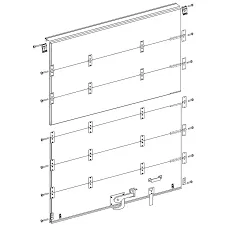The Ultimate DIY Guide: Installing and Maximizing a MyQ Smart Garage Door Opener in Vancouver, BC
Introduction: Why Vancouver Homeowners Should Upgrade to a MyQ Smart Garage Door Opener
If you live in Vancouver, you know how important convenience, security, and smart home technology are in improving your quality of life. One great home upgrade is installing a MyQ-enabled Smart Garage Door Opener, which allows you to manage your garage access from anywhere using your smartphone, increasing both convenience and security. In this guide, we’ll cover everything you need to know, including the latest MyQ-enabled models, detailed installation instructions, and advanced features for smart home integration.
Step 1: Selecting the Right MyQ Garage Door Opener for Your Home
LiftMaster offers a wide range of MyQ-enabled garage door openers to suit various needs, from belt drives that ensure quiet operation to chain drives that provide maximum durability for heavier doors. Below is an overview of the current LiftMaster models available in 2024, along with their features, helping you decide which one fits your Vancouver lifestyle.
Overview of All Recent LiftMaster MyQ Models (2024)
Belt Drive Models
- LiftMaster 87504-267 Next Gen Secure View™ Ultra-Quiet Belt Drive Smart Opener
- Built-in HD Camera: Stream and record activities inside your garage.
- Corner to Corner Lighting™: Brightens every corner of your garage.
- Battery Backup: Keeps your garage operational during power outages.
- Best For: Attached garages where minimal noise is desired.
- LiftMaster 84505R Ultra-Quiet Belt Drive with Video Monitoring
- Drive Type: Ultra-quiet belt drive that minimizes noise.
- Built-in Camera: Provides a video feed accessible through the MyQ app.
- LED Lighting: Features integrated bright LED lights for maximum visibility.
- LiftMaster 84602 Smart Chain Drive with LED Lighting
- Wi-Fi Connectivity: Integrated Wi-Fi for smartphone control.
- LED Lighting: Built-in lighting for improved garage visibility.
Chain Drive Models
- LiftMaster 87802 Heavy-Duty Chain Drive Smart Opener
- Drive Type: Durable chain drive suitable for heavier garage doors.
- Battery Backup: Essential for maintaining access during power outages.
- Integrated Lighting: Bright LED lights for full garage coverage.
- LiftMaster 8365W-267 Premium Chain Drive
- Wi-Fi and MyQ Connectivity: Control and monitor your garage remotely.
- Reliable Performance: Built with heavy-duty chain drives for maximum durability.
Wall-Mounted (Jackshaft) Models
- LiftMaster 8500W Wall Mount WiFi Garage Door Opener
- Drive Type: Jackshaft, wall-mounted model saves ceiling space.
- Battery Backup and Auto-Lock: Battery backup plus an automatic garage door deadbolt for added security.
- Best For: Homes with high or vaulted ceilings or where ceiling space needs to be maximized.
Chamberlain MyQ Models (For Comparison)
Chamberlain offers a cost-effective line of MyQ-enabled garage door openers with similar features, making them an excellent alternative for budget-conscious homeowners.
- Chamberlain B6753T Belt Drive Smart Opener: Includes built-in video monitoring, suitable for attached garages.
- Chamberlain C2212T Chain Drive Smart Opener: Provides a powerful lift system for heavier doors.
Helpful Link: Learn more about all LiftMaster models and compare features at LiftMaster Official Website.
Step 2: Preparing for Installation
Tools and Workspace Setup
Before installing your new opener, gather the necessary tools to ensure a smooth setup:
- Tools Required: Adjustable wrenches, a power drill with bits, screwdrivers (Phillips and flathead), a level, a tape measure, and a sturdy ladder.
- Safety Equipment: Gloves, safety glasses, and non-slip shoes for safety.
Workspace Preparation:
- Clear Out Your Garage: Ensure your workspace is clear of clutter.
- Power Off: Disconnect any existing garage door opener from the electrical source to ensure a safe installation environment.
Helpful Link: Find the right tools at Home Depot Vancouver.
Step 3: Removing the Old Garage Door Opener
If you’re replacing an old garage door opener, follow these steps to safely remove it.
Steps for Removal:
- Disconnect Power: Turn off the breaker and unplug the unit.
- Detach the Opener Rail: Unfasten the rail from the ceiling.
- Uninstall Wall Controls and Safety Sensors: Remove the old safety sensors and wall panels.
Environmental Responsibility:
Recycle your old unit at a local electronics recycling center in Vancouver to help keep electronics out of landfills.
Step 4: Installing Your New MyQ Smart Garage Door Opener
Step-by-Step Installation Guide:
- Assemble and Mount the Rail:
- Connect the rail segments and attach it to the motor unit.
- Wall-Mounted Models (e.g., LiftMaster 8500W): Mount the unit on the wall next to the garage door. These models are perfect for garages with vaulted ceilings.
- Attach the Drive:
- Install the belt or chain drive, ensuring it’s properly tensioned to move the door smoothly without jerking.
- Install the Safety Sensors:
- Place the infrared sensors on each side of the door, approximately 6 inches above the ground. This will ensure that the door stops closing if an obstacle is detected.
- Secure the Mounting Bracket:
- Attach the bracket to the ceiling joists using a drill and bolts. Use a level to ensure everything is aligned perfectly.
Step 5: Electrical Setup, Wi-Fi Configuration, and MyQ App Setup
Wiring and Electrical Setup:
- Connect the Wall Control: Install the wall control panel in a convenient spot, usually near the entry door.
- Plug in the Unit: Use a grounded outlet to avoid electrical problems.
Setting Up Wi-Fi and MyQ Connectivity:
- Download MyQ App: The app is available on both App Store and Google Play Store.
- Wi-Fi Configuration: Open the app, and follow the on-screen instructions to connect the opener to your home network.
- Add Users: You can add family members to the MyQ app, so they can also control the garage door.
Pro Tip: A Wi-Fi extender might be necessary if the garage is far from your main router.
Step 6: Testing Your New MyQ Garage Door Opener
Testing Steps:
- Open and Close the Door: Test the new system using the wall control, remote, and MyQ app to ensure smooth functionality.
- Safety Features: Place a block beneath the door to test the auto-reverse feature, ensuring it stops when an obstacle is detected.
Step 7: Smart Home Integration
Connecting to Smart Home Systems:
- Google Home Integration: Connect your MyQ to Google Assistant for hands-free operation.
- Amazon Alexa with IFTTT: Integrate MyQ with Alexa using IFTTT recipes, allowing for more customization.
Helpful Link: Learn more about setting up MyQ with smart home systems on IFTTT’s official page.
Step 8: Advanced Customization and Security
Setting Up Notifications and Alerts:
- Use the MyQ app to set real-time alerts for door openings and closings. This feature is particularly useful for security, letting you know if someone accesses your garage unexpectedly.
Setting Up Vacation Mode:
- Vacation Mode disables the remote control capabilities while you’re away, adding an extra layer of security to your home.
Step 9: Routine Maintenance to Ensure Longevity
Maintenance Checklist:
- Visual Inspection: Check all cables, mounts, and connections monthly to ensure they’re secure.
- Lubricate Moving Parts: Apply lubricant to rollers, hinges, and the chain or belt drive to maintain smooth operation.
- Weather Considerations: In Vancouver’s damp climate, ensure all seals and weatherstripping are intact and regularly check for signs of moisture damage.
Helpful Link: Find detailed maintenance instructions and tips at LiftMaster Support.
Troubleshooting Common Issues
Issue: Garage door doesn’t open or close via the MyQ app.
- Solution: Check Wi-Fi connectivity. Weak signals can interfere with operations. Ensure that your router is functioning properly and within the opener’s range.
Issue: The opener is noisy.
- Solution: Tighten any loose chains or belts, and ensure all moving parts are properly lubricated.
Helpful Link: Watch troubleshooting videos on LiftMaster’s YouTube Channel.
Conclusion
Upgrading your garage with a MyQ Smart Garage Door Opener not only makes your Vancouver home more convenient but also integrates seamlessly into a modern smart home system. The latest models from LiftMaster offer everything from quiet operation to advanced security, ensuring that you have the perfect solution for your home.
Additional Resources
Internal Links:
- Home Automation in Vancouver: Complete Guide to Smart Home Integration
- Tips for Maintaining Your Garage Door in Vancouver’s Climate
External Links:
- Learn More About MyQ Garage Door Openers: LiftMaster All Models
- Buy Safety Equipment and Tools: Home Depot Vancouver
- Integrate MyQ with Google Home: IFTTT
Appendix and FAQ
- Glossary of Terms: Understand terms like “belt drive,” “Wi-Fi extender,” and “Jackshaft opener.”
- FAQ Section: Common questions like “Can I install a MyQ opener myself?” and “How do I maintain the opener in Vancouver’s climate?”